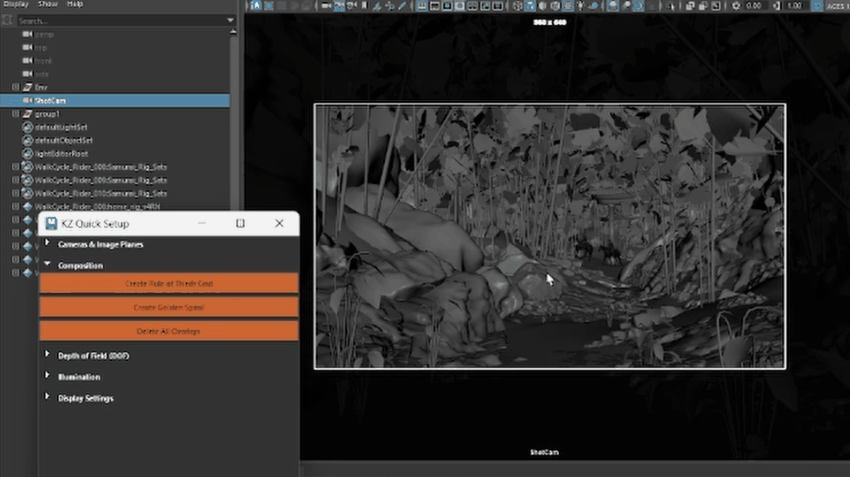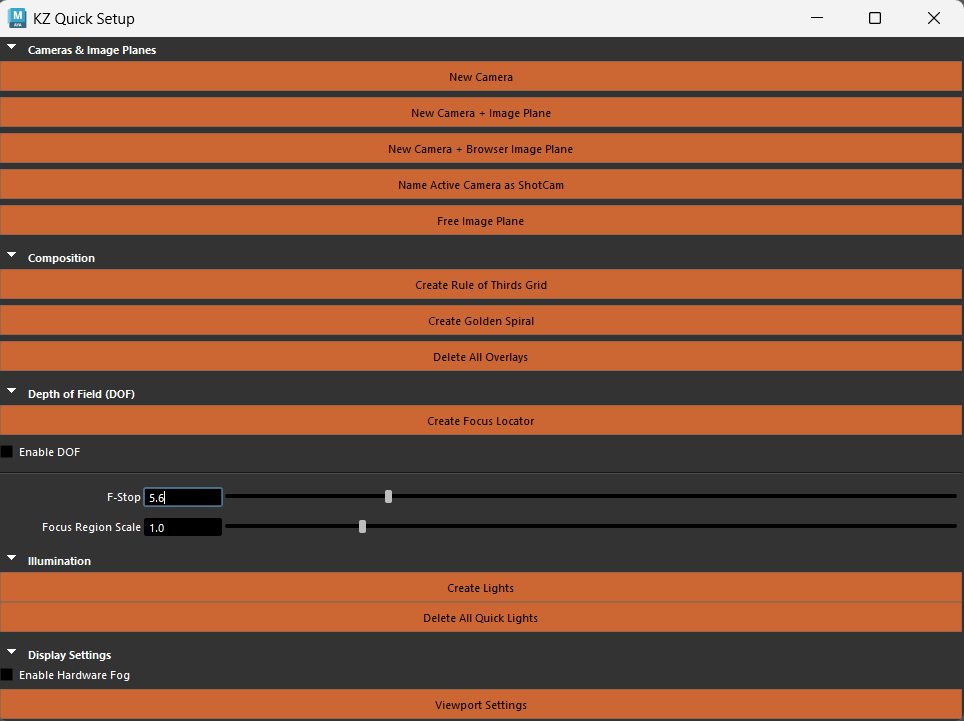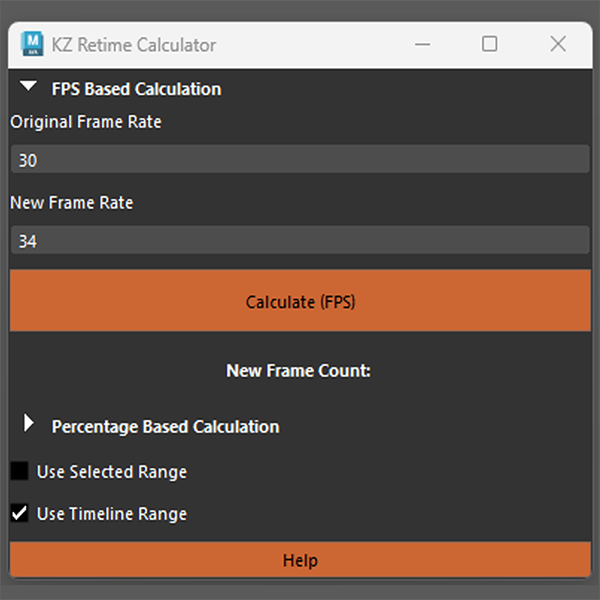KZ Quick Setup – Free Maya Tool
Free Maya Tool for Animators and Directors
When I start a new animation shot in Maya, the same thing always happens: before I can even animate, I have to waste time setting up cameras, arranging view panels, fixing the frame rate, and preparing the scene. As an animator and director, that’s the last thing I want to do. I want to jump straight into cinematography , staging, and action, not get stuck with repetitive setup.
That’s why I built KZ Quick Setup: a small, free Maya tool that creates a professional shot layout in seconds. A few clicks, and you’re ready to animate.
Why I Made This Tool
My focus is always on storytelling through animation. Whether it’s directing cinematics, building a sequence, or just blocking a quick test. But every single time, I noticed I was spending too much energy re-creating the same basic setup:
- Making a camera
- Adjusting the panels
- Lining up the viewports
- Resetting the timeline
So I asked myself: what if all of that was just one button? That’s how KZ Quick Setup came to be.
What KZ Quick Setup Does
Here’s what happens when you launch the tool:
- It helps create a shot camera — so you can start framing instantly.
- It sets up the camera overlays for better compositions.
- It also gives you access to some of the most used options of the viewport
while keeping the overall setup easy.
In other words, instead of spending five minutes clicking around, you can setup the layout faster.
How It Helps With Animation & Cinematics
As animators and directors, we’re not just moving characters, we’re telling stories with cinematography. Framing, staging, and timing are everything.
By skipping the repetitive prep work, KZ Quick Setup gives you more time to:
- Focus on shot composition and camera choices.
- Explore cinematic angles without breaking flow.
- Block faster, direct better, and iterate on ideas with ease.
I use it in my own projects, both personal shorts and professional films/cinematics because it keeps me locked into the creative mindset instead of the technical grind.
Watch the Demo
Here’s a quick video where I show exactly how it works:
How to Get Started
- Download the tool here: KZ Quick Setup on Gumroad
- Install it by following the included instructions.
- Launch the script in Maya, the UI is tiny and simple.
- Press the buttons and experiment.
That’s it. From there, you’re free to animate, direct, and stage your scene without delay.
Final Thoughts
Animation is already hard enough, our tools should help us stay creative, not slow us down.
KZ Quick Setup is my way of making sure the first thing you do in Maya isn’t boring setup work, but real cinematic storytelling. This tool isn’t perfect as I am not a coder and I struggled to get it even to this point. But I thought I should share it with the animation community.
If you care about animation, directing, and cinematography, this tool will save you time and keep you focused on what matters most.